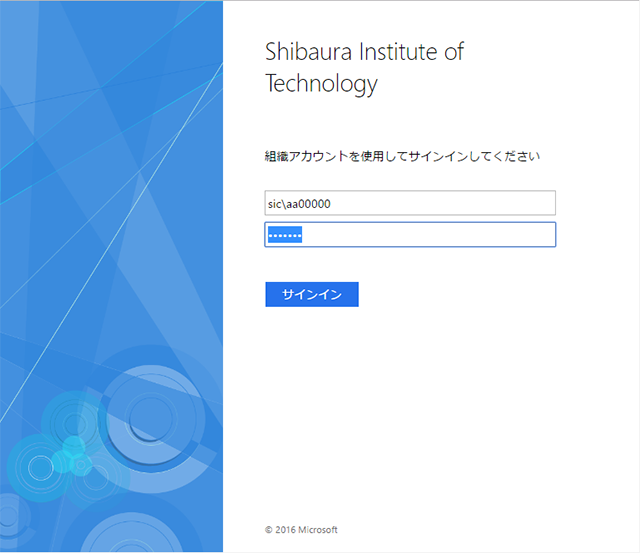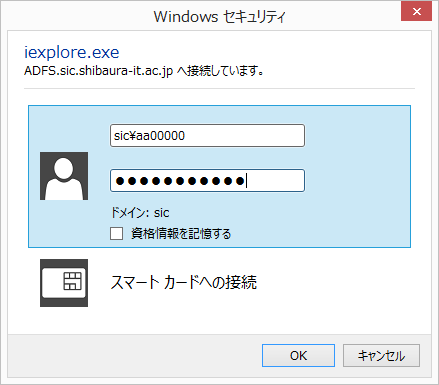Values entering to the SSO authentication page
On the authentication page, you should enter the username of Windows (SIC domain) and their password.
The Username field, please put into your account name of SIC (Center for Sicence Information) append with leading `SIC\', or the accout name append "@sic.shibaura-it.ac.jp" at the end.
ex.
SIC\aa17000 aa17000@sic.shibaura-it.ac.jpThe password field, please put into your password of SIC (Center for Science Information).
Accessing with a browser other than Internet Explorer on Windows, the authentication Web page will appear.
Accessing with Internet Explorer on Windows, the `Windows Security' authentication dialog will appear.
Both username and password fields are same as above.
If the Windows password is not known, it is possible to re-set by accessing the AMI from the PC in campus network.
Close